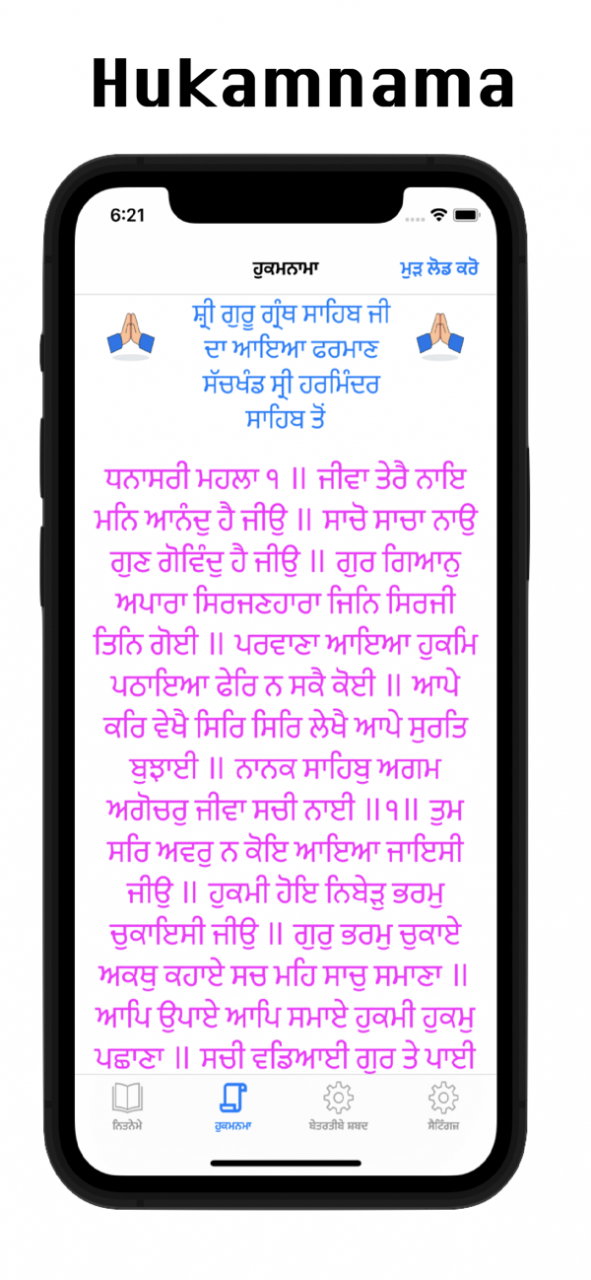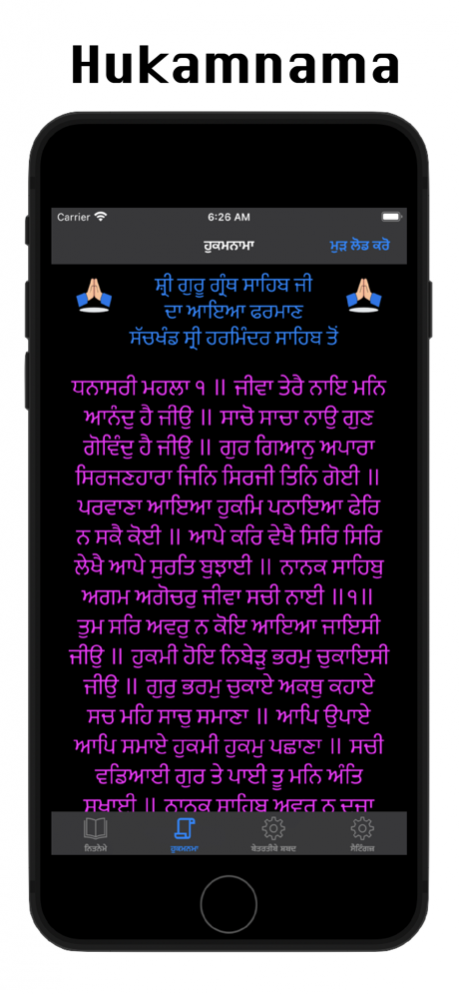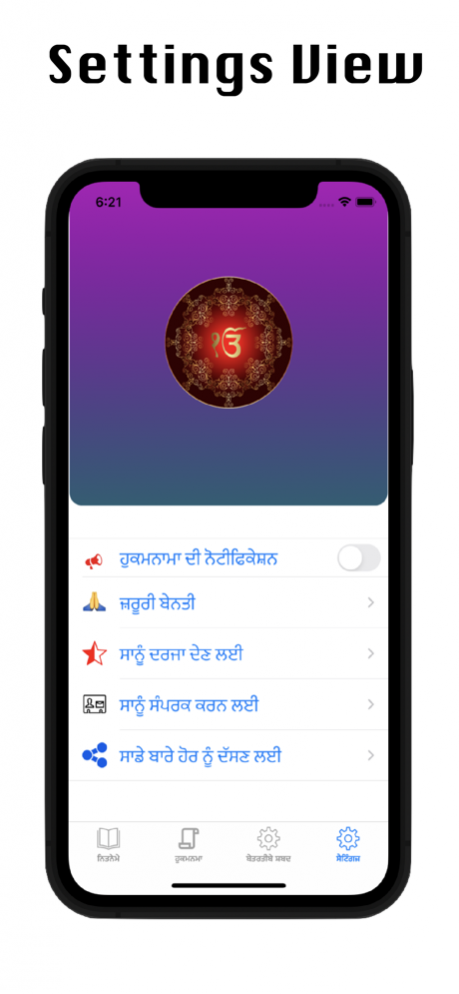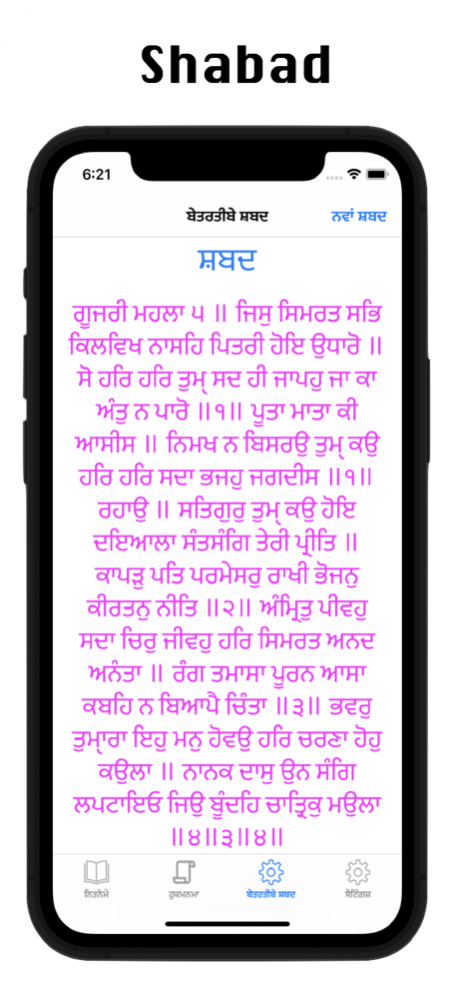GurbaniAnyTime 2.5
Continue to app
Free Version
Publisher Description
This Gurbani app contains Sikh prayers also knows as nitnem. Currently, includes 26 Banies(Prayers).
Currently included Banies (Prayers) are:-
Jap Ji Sahib,
Jaap Sahib,
Tav Prasad Savaiye (Sravag Sudh),
Benti Chaupai Sahib,
Anand Sahib,
Anand Sahib (6 Pauris and Salok),
Rehras Sahib,
Aarti,
Sohila Sahib,
Asa Ki Var,
Ardaas,
Salok Mehla 9,
Shabad Hazare,
Shabad Hazare Patshahi 10,
Tav Prasad Savaiye (Deenan Ki),
Akal Ustat,
Bavan Akhri,
Sidh Gosht,
Oankaar,
Barah Maha,
Chandi Di Var,
Lavan (Anand Karaj),
Sri Guru Granth Sahib Paath Bhog (Mundavnni),
Sri Guru Granth Sahib Paath Bhog (Ragmala),
Raamkali Sadu
we welcome your suggestion.
All the Banis (Prayers) are provided using Gurbani API.
Aug 10, 2022 Version 2.5
We update our app continuously so we can make it better for you.
in this release, we have been busy bringing you: -
performance improvements and bug fixes
audio for nitname Banies
thanks for using GurbaniAnyTime
About GurbaniAnyTime
GurbaniAnyTime is a free app for iOS published in the Reference Tools list of apps, part of Education.
The company that develops GurbaniAnyTime is Charnpreet Singh. The latest version released by its developer is 2.5.
To install GurbaniAnyTime on your iOS device, just click the green Continue To App button above to start the installation process. The app is listed on our website since 2022-08-10 and was downloaded 2 times. We have already checked if the download link is safe, however for your own protection we recommend that you scan the downloaded app with your antivirus. Your antivirus may detect the GurbaniAnyTime as malware if the download link is broken.
How to install GurbaniAnyTime on your iOS device:
- Click on the Continue To App button on our website. This will redirect you to the App Store.
- Once the GurbaniAnyTime is shown in the iTunes listing of your iOS device, you can start its download and installation. Tap on the GET button to the right of the app to start downloading it.
- If you are not logged-in the iOS appstore app, you'll be prompted for your your Apple ID and/or password.
- After GurbaniAnyTime is downloaded, you'll see an INSTALL button to the right. Tap on it to start the actual installation of the iOS app.
- Once installation is finished you can tap on the OPEN button to start it. Its icon will also be added to your device home screen.